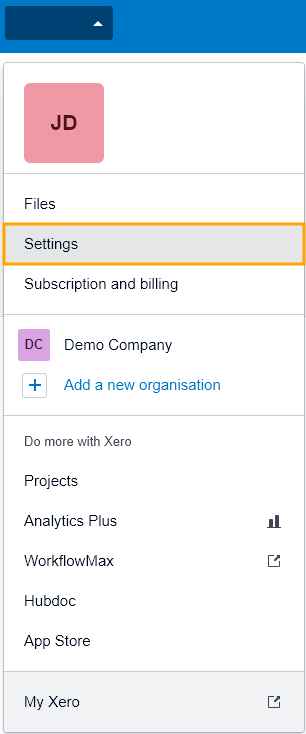
Idealpos v9 supports the Customer Invoice Default Due Date being configured in Xero.
When Customer Invoices are exported from Idealpos to Xero (as part of the Sales Reconciliation/Send to Accounting), the Due Date of the Customer Invoice posted to Xero will be set using the Default Due Date settings that are configured in Xero.
To use this functionality, you will first need to ensure that Default Due Date settings have been configured in Xero.
Login to your Xero account via the Xero website, then follow the below steps:
Select the Organisation Name on the top-left corner, then select Settings
Select "Invoice Settings"
Select "Default Settings"
The Default Settings window will appear.
Configure your Payment Terms as required, then press "Save".
Customer Invoices will be exported to Xero when one or more Account Customers have made a purchase on Account and the following steps have been completed:
Note that all Customer Invoices from Idealpos are exported to Xero under a single Debtor called "POS Debtor".
After the transactions have been exported, Customer Invoices will appear in Xero under Business > Invoices.
The "Due Date" will be set as per the Default Settings that were configured above.